先上图: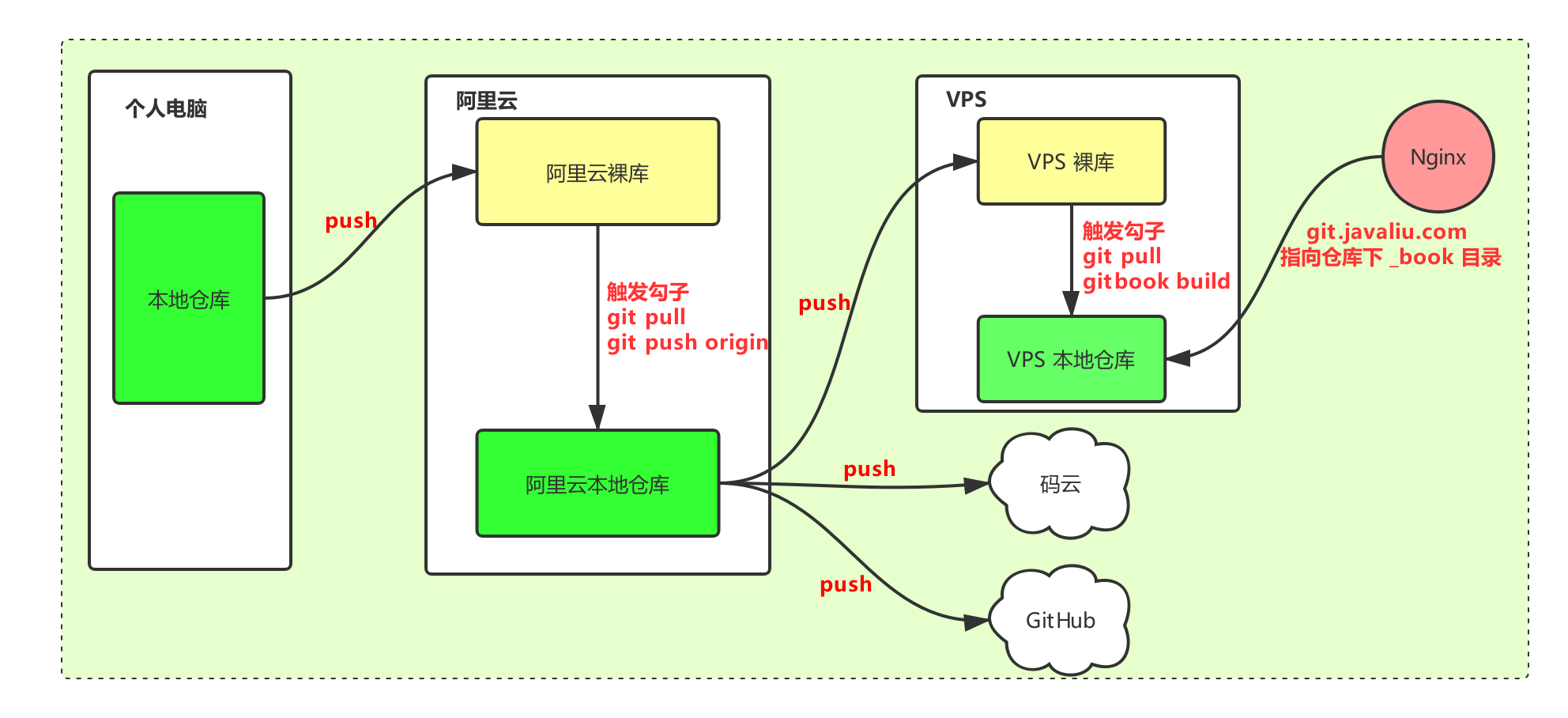
1. 故事由来
情况是这样的,在国内访问 Github 越来越慢了,有时更新或者提交代码还会失败,即使不失败,也总有一段等待时间,为了解决速度问题,决定采用国内的代码仓库,如码云,coding 等。
在速度上码云和 coding 都能满足,但是均有其局限性,码云不支持自定义域名绑定, coding 没有 github 有名,毕竟 github 才是最大的程序员交流社区,所以不能放弃 github。为了满足如上条件,想的方案是先提交码云然后再异步提交 github ,这样既保证速度,又能解决域名不用备案的问题。
纠结的事情不说了,直接说结果吧。
根据上图所示,将本地代码提交到阿里云Git裸库(保证速度),然后触发 git 钩子,将裸库中的代码 git pull 到阿里云本地,再将代码提交到码云、Github、VPS,做到多处备份,最后触发 VPS 上的 git 钩子,执行对应的脚本,使得 gitbook 能自动更新。在 VPS 上安装 nginx,并做虚拟主机,使其指向 Gitbook。最后再做一个 A 记录,使二级域名指向 VPS。
说说这个方案的优缺点:
优点
- 速度快, 国内阿里云访问速度快
- 备份多, 即使 github 不能访问,还有码云
- 域名无需备案, 国外 VPS 无需备案
缺点
- 操作繁杂,新启一个仓库需要多处设置
- 耗巨资,两个 VPS 花费高
- 国外 VPS,博客或者自建的gitbook访问速度慢(有cloudflare做CDN速度好像也不慢)
你有更好的方案吗?请联系 sontek@yeah.net。不胜感激
2. 前期准备工作
2.1 阿里云配置 git
主要是配置 `user.name` 和 `user.email`。具体参考[这里](https://git.javaliu.com/02_config/01_git_base_config.html)
2.2 VPS 安装 gitbook。
安装教程参考这里
2.3 各个机器的免密操作,本地到阿里云,阿里云到 VPS,Github,码云
1 | ssh-copy-id -i ~/.ssh/id_rsa.pub git@阿里云IP |
3 具体实现
3.1 首先在阿里云和Linode(境外VPS, 以下简称VPS) 对应目录下创建对应的裸库
- 代码库
/home/git/gitRepo/code - Gitbook库
/home/git/gitRepo/gitbook - 其他
/home/git/gitRepo/sundry
创建裸库
1 | cd /home/git/gitRepo/gitbook/ |
3.2 创建新的项目或者从 Github 上 clone 已存在的项目(本地机器)
1 | 已存在项目 |
3.3 将项目提交到阿里云
- 已存在项目
1 | git remote add aliyun git@阿里云IP:/home/git/gitRepo/gitbook/git-book.git |
- 新项目
1 | git clone git@阿里云IP:/home/git/gitRepo/gitbook/go-book.git |
3.4 将 origin 的地址改成阿里云地址, 即本地只提交到阿里云,提高速度(本地机器)
新项目是直接从阿里云clone下来的,origin 地址默认就是阿里云地址,无需修改。
针对已存在的项目,编辑本项目下的 .git/config 文件,修改如下:
愿内容(注意已做删减):
1 | [remote "origin"] |
修改成如下内容:
1 | [remote "origin"] |
去掉了刚刚添加的 aliyun ,并将原来 Github 的地址更换成了阿里云地址
3.5 将项目备份多份(阿里云)
当提交代码到阿里云时,触发 git 的勾子,将代码再次提交到 Github和码云
首先在对应平台(码云和Github)创建相应的仓库
将提交到阿里云裸库的项目 clone 到阿里云本地
- 代码库
/home/git/gitspace/code - Gitbook库
/home/git/gitspace/gitbook 其他
/home/git/gitspace/sundry1
2cd /home/git/gitspace/gitbook
git clone /home/git/gitRepo/gitbook/git-book.git
- 代码库
修改项目(在阿里云)地址,使其指向多个地址
修改 clone 到阿里云本地仓库的文件,/home/git/gitspace/gitbook/git-book/.git/config
愿内容为:
1 | [remote "origin"] |
修改为:
1 | [remote "origin"] |
此处额外添加了三个地址,分别是 Github,码云,个人VPS, 此处注意一定要将阿里云 git 用户的公钥都添加
到对应服务器,以便在代码提交的时候能够免密
- 编写 Git 勾子脚本使其自动化
在阿里云的本地仓库中编写脚本,使其自动化提交。
1 | cd /home/git/gitRepo/gitbook/git-book.git/hooks/ |
post-update 内容如下:
1 | #!/bin/sh |
4. VPS 配置
如果没有域名或者没有 gitbook,可以不看此章节。
4.1 编写 git 钩子脚本,使其自动更新 gitbook
在 VPS 的本地仓库中编写脚本,使其自动更新 gitbook 内容。
1 | cd /home/git/gitRepo/gitbook/git-book.git/hooks/ |
post-update 内容如下:
1 | #!/bin/sh |
4.2 配置虚拟主机
首先,确保 VPS 上已安装 Nginx,可参考这里安装。
1 | root 用户操作 |
- 创建对应 gitbook 的配置文件
1 | cd /etc/nginx/sites-available |
如果你的网站开启了 https , 配置内容如下:
1 | # vim git.conf |
- 启用配置, 在 sites-enabled 创建对应的软连接
1 | cd /etc/nginx/sites-enabled |
5. 结束
大功告成!!!

